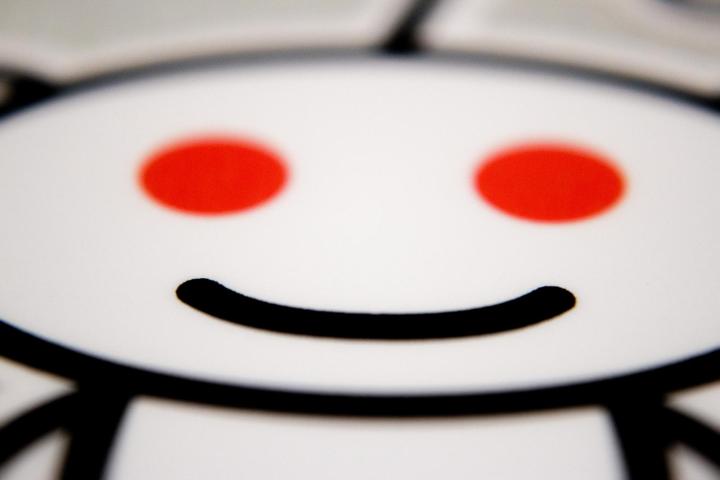
The development comes six months after the news site got caught up in the highly publicized iCloud security breach that saw hackers get hold of images of celebrities in various states of undress. Much of the private content found its way online via sites like Reddit, causing it to fall into the crosshairs of critics.
Announcing its revised privacy policy, which comes into effect on March 10, the site said, “Last year, we missed a chance to be a leader in social media when it comes to protecting your privacy – something we’ve cared deeply about since Reddit’s inception.
“At our recent all hands company meeting, this was something that we all, as a company, decided we needed to address. No matter who you are, if a photograph, video, or digital image of you in a state of nudity, sexual excitement, or engaged in any act of sexual conduct, is posted or linked to on Reddit without your permission, it is prohibited on Reddit.”
Anyone who finds content that infringes the new rules are encouraged to alert the company by sending an email to contact@reddit.com, though with a community of millions of users, the policy changes could mean a lot of extra work for the company’s paid staff responsible for maintaining Reddit’s site-wide rules.
Reddit’s announcement regarding its policy change comes a day after Google ordered Blogger users to clear their sites of all sexually explicit images by March 23. Those who fail to comply will have access to their sites severely restricted, the Mountain View company said.


