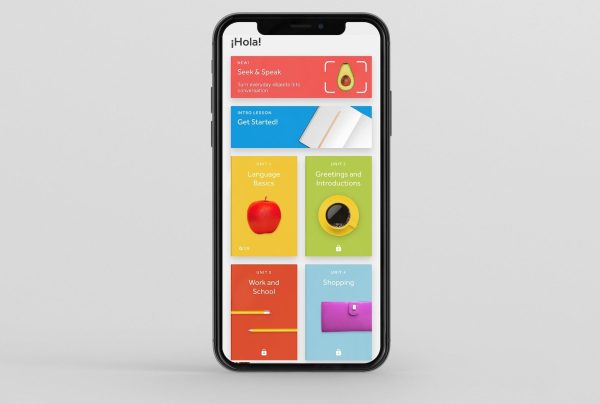
Have you ever wanted to learn a new language but just didn’t quite have the time? We know that issue well, but this next deal is going to interest you. Frequently hailed as one of the best apps for learning Spanish, and many other languages, and one of the best online learning platforms, Rosetta Stone is a multi-platform service that you can use on PC, Mac, iOS, and Android to learn up to 24 different languages. And right now, Amazon is offering an incredible discount on the unlimited lifetime access pass, via an online code, saving you $110 to spend on whatever your heart desires. Normally $299, lifetime access to Rosetta Stone is just $189 as part of this deal. Head on over to Amazon soon though, we don’t know how long the deal will be available.
Why You Should Buy the Lifetime Unlimited Rosetta Stone Access
While it may not be a 3D scan of the one true Rosetta Stone, the aptly-named language tool can be accessed from virtually any device with an internet connection, including PC, Mac, mobile, and beyond. Once you’re subscribed you get unlimited lifetime access to all of the 24 languages supported through the service.
Now’s your chance to learn Spanish — in several formats — French, Italian, German, Arabic, Dutch, Greek, Japanese, Korean, Latin, Vietnamese, and many more languages. You can switch between lessons for any of the 24 languages at any time, with no additional costs or fees. A feature called Dynamic Immersion helps you learn the context of words through sight, sound, reading, and writing — you get more practical applications of the new languages. That means when you travel to a new place you can actually use the language instead of burying your face in a translation book or device.
You can also perfect your pronunciation of foreign words, to make sure you’re using them correctly, thanks to Rosetta Stone’s TruAccent speech recognition engine. It helps you sound out the words appropriately, even without a formal teacher present. Moreover, all lessons are bite-sized and easy to complete, so you can learn on your commute, during a lunch break, or at home when you have a few moments to yourself.
Normally $299, the lifetime unlimited access to Rosetta Stone — and 24 languages — is just $189 through Amazon, saving you $110. That’s an incredible deal, especially since your subscription will never expire. You can learn at your own pace, change languages any time and as frequently as you want, and access lessons from any device. Grab this deal while it’s available!



