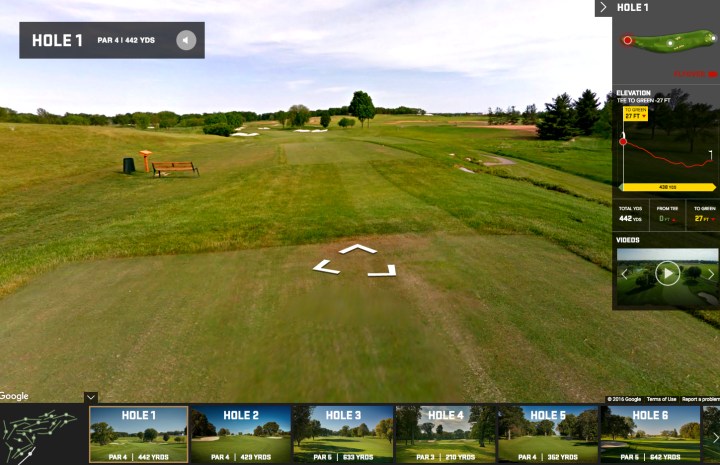
Teeing off on Friday at the Hazeltine National Golf Club in Chaska, Minnesota, the two teams, led by America’s Davis Love III and Europe’s Darren Clarke, will play the competition over three days, with the U.S. team focused on securing victory for the first time since 2008.
Ramping up interest in this week’s sporting showdown, Google’s Street View has teamed up with broadcaster Turner Sports and interactive mapping specialist Ubilabs to give golf fans around the world a unique chance to get out on the course.
You can explore the 360-degree imagery of Hazeltine via Google Maps, but a far more fascinating experience comes via the Hazeltine Explorer, which features an interactive tour offering oodles of course data for dedicated Ryder Cup followers.
You’ll find custom elevation graphs for every hole, integrated video highlights, and course-specific historical moments, Google’s Vanessa Schneider explained in a post highlighting the new content.
And if you’re lucky enough to be attending the event, be sure to download the dedicated Ryder Cup app (iOS and Android) that besides live scores and player information also offers a detailed map of the Hazeltine course, including amenities and routing instructions for walking paths and crosswalks.

To photograph Hazeline, Turner Sports’ Randy Dickerson (above) dutifully walked more than five miles carrying one of Google’s 40-pound Trekker backpacks, though Schneider notes that he did manage to sneak rides on a golf cart here and there.


