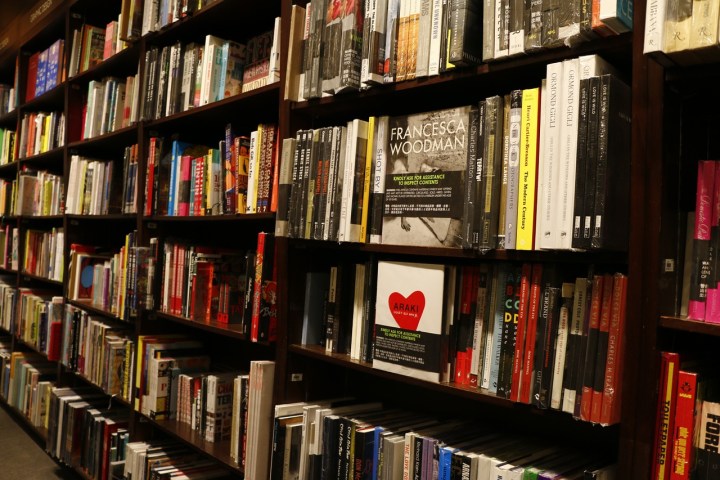
According to Google, people will not able to read substantial portions of the books scanned for the project, however.
The original lawsuit described the Google project as “infringement on a massive scale to enhance [a company’s] own profitability.” Some writers viewed the entire concept as a threat as well; big names including Jim Bouton, Stephen Sondheim, and Margaret Atwood backed the Authors Guild appeal, claiming that Google’s scanning project would illegally deprive authors of income. Their efforts were to no avail, however, and a three-judge panel declined to hear the appeal in a unanimous ruling. The ruling found that the scanning “tests the boundaries of fair use,” but is allowed under the law.
Google has already scanned more than 20 million works, in some cases with publisher permission and in other cases not. In October 2015 the 2nd U.S. Circuit Court of Appeals in New York rejected an earlier appeal of a 2013 dismissal of the authors’ original class action lawsuit, which was filed in 2005. Google Books was launched in 2004.
Google has claimed all along that Google Books would boost book sales by helping readers find books relevant to their interests. Readers searching for specific titles could also see related titles and that in turn, could prompt more sales. The authors haven’t bought that argument and believe Google Books will decrease their revenue.
If the Authors Guild class action had been successful, Google’s potential financial liability could have been in the billions of dollars.
You can try Google Books yourself at www.books.google.com. I just tried two searches. I searched for “double doodles,” because we live with one, a Goldendoodle/Labradoodle cross. The first listing I found on Google Books, Golden Doodle, let me see the front and back cover, the contents of the first 12 pages, and a page of the book index. When I searched for “Karmann Ghia,” because I owned one for 9 years, a lot of books were displayed. Apparently one published in 1994 had not been scanned yet, but a 2006 book titled Karmann Ghia Coupe & Cabriolet had been scanned and I was able to read the first 28 pages.
It appears as if the amount you can see and read in the books scanned in Google Books isn’t always the same, but it’s certainly enough to let you get a good sense of the book– perhaps as much as you might scan while standing in a bookstore, before deciding whether or not to purchase it.



