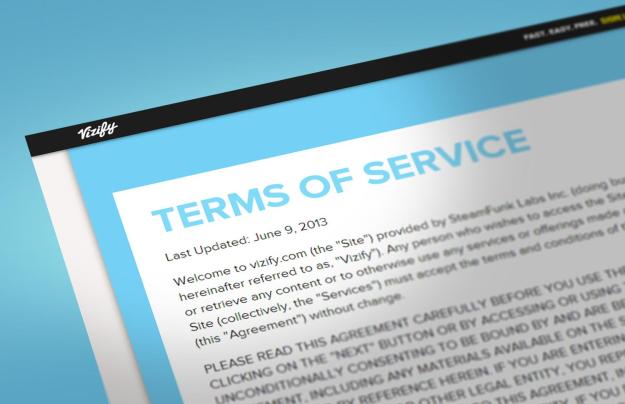
For reasons I may never understand, my colleague Molly McHugh, DT’s social media editor, inspired me to try out a new feature from data visualization company Vizify, which allows users to create short videos based on their Twitter profiles. As a Twitter app, Vizify can import all of your Twitter data to turn it into nifty graphics. Your Twitter profile video includes things like the people you interact with the most, example tweets, photos you’ve posted, times of day you tweet most, and more. The video then becomes part of your larger Vizify profile, which is basically a visual summary of who you are, on and off the Web – from where you’ve lived and worked, to what you say and do online. In other words, using Vizify means handing over mountains of your data – and that means entering into the company’s terms of service and privacy policy agreements. Time to dig into what, exactly, you agree to when using Vizify.
Terms of Service
Can I see your ID?
After the basic ToS stuff (you are agreeing to the terms as soon as you link your profiles, you must be at least 18-years-old to use Vizify, etc), the first thing that jumps off the page is Vizify’s real identity provision, which states that you must “provide true, accurate, current and complete information about yourself and your Vizify account as prompted by the Site’s registration form, including, name, home address, email address and telephone number.” You must also agree to keep this information up to date, or risk having your Vizify account deleted.
Yikes. For anyone concerned with privacy, that’s quite a lot to ask of people. Then again, you are creating a personal profile with Vizify. But home address and telephone number? That seems like a bit of an overshare.
Update: In a comment below, Vizify co-founder Todd Silverstein explains that Vizify does not “actually ask for your address & phone number. Nor do we store that information as we don’t collect it or try to.” Instead, that language appears in the company’s terms “in anticipation of the launch of our paid plans later this year, where we would use this information to collect payments from people.“
Own it (sort of)
Vizify makes clear that you retain ownership of all the photos, videos, tweets, and other assets and data you include in your Vizify profile. However, you also must agree to give Vizify a “perpetual, irrevocable and fully sublicensable license” to your content. That is to say, you still own your content, but Vizify can do a whole hell of a lot with it, including passing it along to third parties. Which is different from “owning” it, but not that different.
Update 2: Vizify’s Silverstein further clarifies that the company does not “sell or expose bioholder data to any 3rd parties that would use that data for advertising or marketing purposes.
“The language is referring instead to the analytics, monitoring, and cloud based services we use to provide a great experience and improve it everyday,” he says.
Rules and stuff
Like every other online service, Vizify has a whole bunch of rules about what you can and cannot do through its service. They basically boil down to not doing anything illegal, and not doing anything that harms or misrepresents other people, especially minors. If you do anything that violates the rules, Vizify is not liable, and can remove your content or delete your account at its sole discretion.
Long arm of the law
Also like other online services, Vizify maintains that it will pass along the data it has on you to law enforcement, if necessary. Given the recent revelations that the National Security Administration is scooping up an untold amount of our online communications, we should all realize that such transfer of data is a very real possibility – even if you’ve done nothing wrong.
Odds & Ends
The remainder of Vizify’s terms are just a summary of the standard stuff you’ll find from most online services. For instance, Vizify retains the right to change its terms at anytime (the company will “endeavor” to provide direct notice to you if that happens), you agree to not sue Vizify for anything bad that happens by doing so, and Vizify does not guarantee that your data will be permanently preserved on its servers, so keep a backup.
Privacy Policy
Compared to Vizify’s terms, the company’s privacy policy is concise and clearly written. So I have no real complaints there. In fact, compared to the rather ominous real-identity data collection performed by the site, the privacy policy is actually rather reassuring. It’s not perfect, exactly, but neither is it as bad as it could be.
Collect yourself
As mentioned above, Vizify collects a ton of data about you, from where you live and work to the things you post online. The company will, in addition to that, collect analytics data, like when you log on and off the site, which devices you use to connect to Vizify, and other basic Web data.
Uncovered
Vizify promises to only use your personally identifiable information to make its service possible, or to improve its service. In other words, it’s not passing along all of the data it collects about you to some unnamed third parties. That said, you should realize that by using Vizify at all, you are exposing yourself to anyone who finds your profile – meaning none of the information you add to your Vizify account is private at all.
If you don’t want your Vizify profile to be accessible to anyone who googles your name, just go into your privacy settings, and mark your profile as private.
Used and (slightly) abused
While Vizify does not pass along information that identifies you specifically to third parties, it does give third party companies access to aggregate data of its users. Furthermore, Vizify does say that it allows third-party Web beacons and trackers on its site, and that none of the information collected by those Web trackers is covered by the company’s privacy policy. In short, Vizify is just as bad as nearly every other site on the Web. Surprise!


