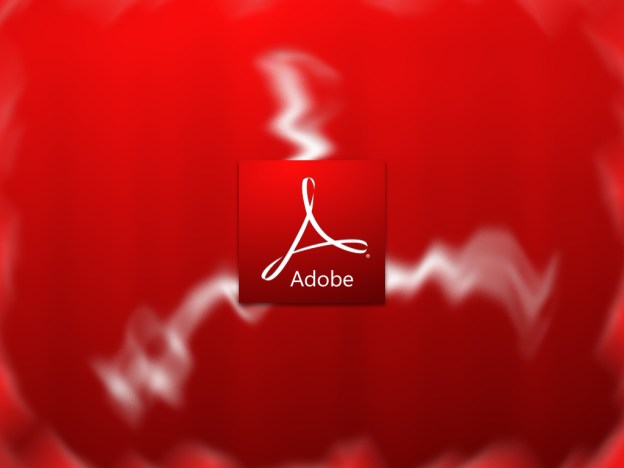
If you don’t know the sender, don’t open up the attached PDF. The warning applies to Adobe PDF Reader versions 9.5.3, 10.1.5, and 11.0.1 according to security firm FireEye, which first discovered the PDF zero-day exploit running rampant.
What happens is that the exploit, according to the hacker who discovered it, “drops two DLLs.” A DLL is a type of Microsoft file format called a Dynamic-link library. If you’ve visited a malicious website and had a DLL dropped into your computer without realizing what happened, the “fake” DLL with the same name as an existing DLL file can trick Windows to run in the background and wreak havoc.

With this hack in particular, FireEye explains how the DLL takes advantage of you – note that the exploit affects Windows, Mac, and Linux. “The first DLL shows a fake error message and opens a decoy PDF document, which is usually common in targeted attacks. The second DLL in turn drops the callback component, which talks to a remote domain.”
The security company adds that Adobe’s security team has been notified of the exploit’s existence, which Adobe later confirmed:
“Adobe is aware of a report of a vulnerability in Adobe Reader and Acrobat XI (11.0.1) and earlier versions being exploited in the wild. We are currently investigating this report and assessing the risk to our customers.”
Since Adobe has yet to publish an update on its PDF’s vulnerability, it looks like the exploit could very well still be active at the time of this writing.
This is Adobe’s third zero-day that comes on the heels of two Flash-based zero-day vulnerabilities, which tricked victims into opening up attachments that impersonated Microsoft Word documents when in fact these attachments opened up malicious flash content. Adobe quickly patched these two vulnerabilities on Monday.


