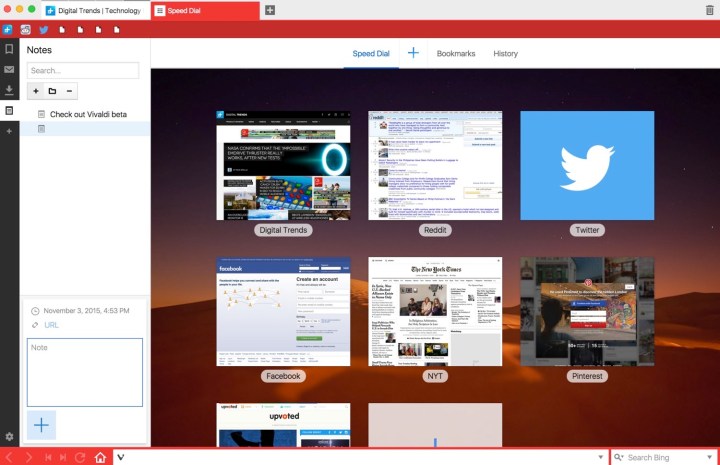
The Vivaldi browser connects with your lights and then the lights sync to match the color of the web. For the first time your actual surroundings can match up with your web browsing. Vivaldi is excited to see how users respond to a tangible connection between the internet and the physical world.
Other upgrades with the new browser include advanced ways that users can interact with tabs. Vivaldi already gives users the ability to stack or organize their tabs into groups for easier browsing as well as tab tiling, which allows users to compare two tabs at one time. With the new update, users can select tabs in bulk and apply commands to them all at once.
Vivaldi already has a useful Notes feature to boost efficiency. It allows you to make notes of links and information without having to close your browser because it’s built right into the browser side panel. With the new update you can also quickly take screenshots of the pages you’re looking at and attach them to the note.
The browser also has a reader mode that eliminates all the distractions so that users can easily read the information. In the latest version, the reader mode is easier to access through a button on the address bar.
Finally, Vivaldi has updated the way it updates their browser. From now on, when users update their Vivaldi browser it will only update the portions that have changed rather than downloading an entirely new program. These Delta updates are available for Vivaldi Windows users and will make updating faster and more efficient.

