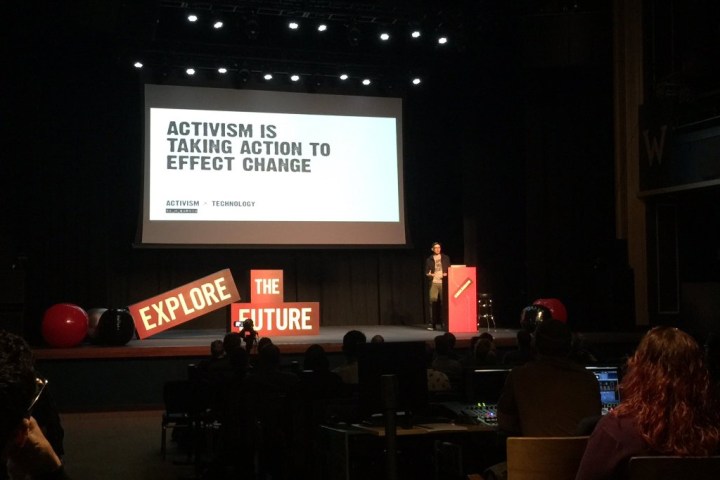
Over two days, a parade of innovative thinkers and collaborators took to the stage at Revolution Hall – a former high school turned venue – to share their visions of where we’re headed. Topics ranged from Bluetooth beacons and paleontologist content creation, to tech’s role in modern activism. Bestselling author, distinguished scholar, and Digital Trends contributor Douglas Rushkoff capped it all off with a special closing keynote.
So what did you miss? We’ll devote an entire future article to Rushkoff’s mind-blowing thesis on the digital economy, but there were plenty of other highlights, too. Here are a few of the most intriguing, thought-provoking, and compelling talks we watched.
Dan Saffer – Practical Creativity
Dan Saffer doesn’t like being called “creative.” To him, creative people were individuals like Albert Einstein, William Shakespeare, Virginia Woolf; he certainly won’t claim to be on par with any of them. However, despite this distaste for the word, Saffer’s built his career on being a creative designer and he knows he’s “been creative” in the past. He knows firsthand how quickly creativity — and the successes which follow — can disappear.
After witnessing his own creative stock rise then plummet in the span of just three years, Saffer went back to the drawing board to figure out how he could start thinking of creativity differently. Quoting Jim Harrison, who said “Trying to teach creativity is the major hoax of our time,” Saffer developed what he calls “practical creativity,” and devised a four-step process for finding a spark; a process he says he strictly follows himself.
On the surface, the steps sound simple. First, he recommends reframing creativity: Assess what kind of outside constraints (such as time) impact your ability to be creative and stay creative. Saffer says spending time with the problems responsible for curbing creativity is paramount.
Next, devise a solid mechanism for sparking interest — or as Saffer puts it, creating a “grappling hook.” Getting started is always the hardest part, Saffer acknowledges, but the best way to begin a project is to, well, begin. Everything inhibits creativity, he adds, but “to be something different, you have to do different things.”
You have to build a creative habit by embracing preparation, Saffer says. That can mean reading books, blocking off specific times for exploring creativity, and understanding when someone is the most (or least) creative. He recommends creating a ritual, keeping a list of big questions, killing defaults, and carrying a bag of lenses — that is, perpetually viewing your surrounding environment in different ways. Even procrastination can help, if you embrace it.
Finally, Saffer dove into what to do with failure, and how to get unstuck. Right away, he nixed the notion that people should celebrate failure, saying they should instead celebrate learning from failure.
Thea Boodhoo – What Happens When You Donate Your Career to Science
Growing up infatuated with dinosaurs, Thea Boodhoo knew from a young age exactly what she wanted to do when she got older: paleontology. But her ideal career didn’t quite flesh itself out as easily as she had hoped. After spending a few years at university, securing an Associate’s Degree, and landing a content strategizing gig with an ad agency, Boodhoo found herself with a full-time career that had nothing to do with paleontology.
As she continued to learn more about the world of content strategy, Boodhoo thought to herself, “Surely, scientists need content strategy.” Armed with this theory, she began a campaign to work her way into the field of science. However, without a Bachelor’s Degree to her name and little in the way of industry contacts, Boodhoo saw just one solution: She had to go back to school.
So, in 2014, Boodhoo attended Drexel University to focus on paleontology with hopes of securing the education and necessary connections that would allow her to break into the field. Not only did she find exactly what she was looking for, but her connections allowed her to embark on a number of revolutionary paleontology projects her younger self would swoon over.
From digitally mapping the thousands of fossils located at Dinosaur National Monument’s Carnegie Quarry to compiling data about the ancient Cretaceous Mantua (now Mantua Township, New Jersey), Boodhoo was living out her career dreams.
Antonio Garcia – Activism x Technology
A native of Chicago, Northern Lab Portfolio Lead Antonio Garcia considers himself an activist. Immediately after popping on stage, he asked if anyone in attendance considered themselves the same thing. A few fists raised into the air, which prompted Garcia to point out that while some people embraced the role, he was sure there were many more that were perhaps too bashful to consider themselves activists. To Garcia, however, activism is merely the notion of taking action to affect change — and it should come naturally to everyone.
Over the past several years, technology has become a new vehicle for activism. Social media sites like Twitter helped spark the Egyptian revolution of 2011. People changed their Facebook profile pictures to show support for terrorism victims in France. Tim Cook famously stood up to the U.S. government by refusing to unlock the San Bernardino terrorist’s phone. But Garcia says that it’s always “people on the ground” who actually get things done.
This is where Garcia believes modern activism comes up short. Quoting Slacktivism advocate and PhD candidate Kirk Kristofferson, Garcia says “If people are able to declare support for a charity publicly on social media, it can actually make them less likely to donate to the cause in the future.” That is, people who openly back issues on sites like Facebook or Twitter are increasingly unlikely to actually donate or make themselves physically available for a cause. “Technology doesn’t change the world,” Garcia insists, “We do.”
So what’s Garcia’s advice? Culling tips from seasoned activists like Casey Gerald and Gaylon Alcaraz, he says it’s incredibly important for people to go where they’re uncomfortable, volunteer at organizations, mentor younger generations, and to gain proximity or empathy. For designers and developers themselves, Garcia says that offering to provide services (pro bono) to those looking to spread a positive message can go a long way.
Technology may not change the world but by leveraging it in a way that truly connects people and brings a voice to those who need it most, it can help make the world a safer place.





