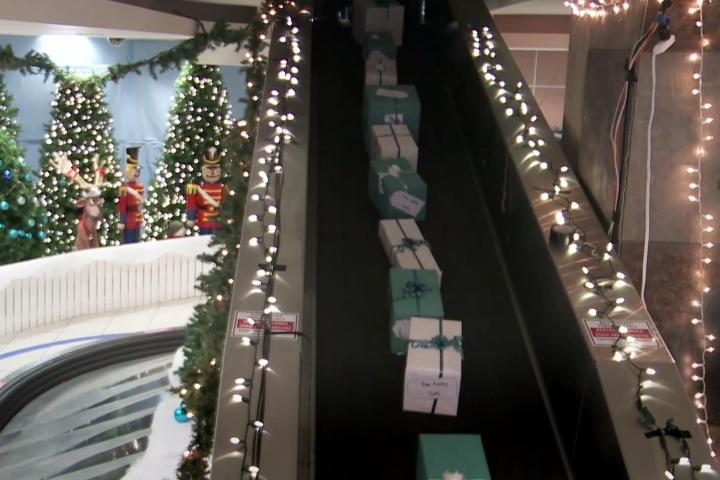
Taking off as a viral video hit racking up a few million views on YouTube in the past two days, North American airline WestJet pulled off quite the holiday stunt for passengers for two separate flights at airports in Toronto and Hamilton, Canada. Calling the video “Christmas Miracle,” WestJet passengers would walk up to a large kiosk decorated to look like a giant Christmas present. Following the prompt on the large digital display, passengers would scan their boarding passes at a scanner located to the right of the screen. There were also WestJet personal standing by to help passengers with the process.
The information from the boarding pass would be logged by the team running the promotion and supplied to a Santa Claus in a video studio. Santa would then pop up on the large display and greet the passenger personally by name. Taken by surprise, passengers found themselves in a live conversation with Santa Claus. According to a WestJet representative, the kiosks were able to transmit the video feed over a wireless connection, but the hardware was hardwired over Ethernet in order to provide a smooth, clear stream feed of Santa Claus for the passengers. Hidden cameras were also placed around the kiosk to record the reactions of the passengers.
Following the greeting, Santa asked the passengers what they wanted for Christmas. As each passenger mentioned a gift they would like to have, the WestJet team took notes of these gifts and supplied the full list to another team in Calgary. That team quickly raced over to retail locations like Best Buy and started shopping for all the gifts. Prior to the two planes landing in Calgary, the team wrapped up all the gifts and got them ready for the arrival of the passengers.
At the baggage claim area, passengers were surprised to find lots of holiday decorations as well as gifts rolling off the baggage carousel, each with a different passenger’s name, after the baggage buzzer sounded. Delivering over 350 gifts, passengers got to unwrap presents such as a 50-inch LG HDTV, Beats Audio headphones, a Samsung Galaxy mobile device, an Android tablet, an Interceptor remote controlled helicopter, a snowboard, a new digital camera, toys, games, outerwear and flights home for the holidays. Of course, the passenger that asked for new socks and underwear got exactly that.

Speaking with CTV News, the recipients of the 50-inch LG HDTV (Mat Peltier, Andrea Hughes and two-year old Cohen) were very surprised about the generous gift. Hughes said “I just thought it would be on YouTube or something for WestJet. We might be in it, I thought they might use Cohen’s picture more than anything, but I personally had no idea that this would happen.”
All of this holiday celebration at the baggage claim was also captured by WestJet using hidden cameras to capture more reactions. Tied into the promotion, after the YouTube video hit 200,000 views, WestJet promised to donate flights to a family in need this holiday season through the Ronald McDonald House organization.


