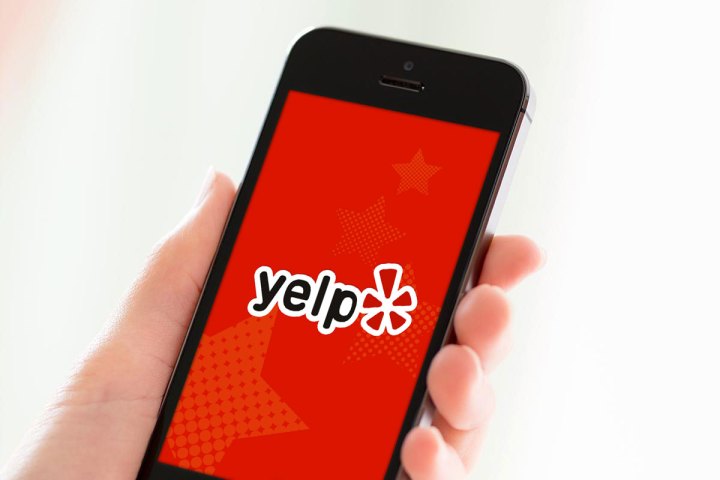

“The new homepage features an emphasis on visuals and photos with some of the best shots on Yelp (credits included for each Yelper!) behind the larger search bar,” product manager Lindsay Goyne explained in a blog post announcement on Monday. “Why? Yelp is all about high-quality, reliable, and useful content from members of our community so that you can really get to know your local businesses.”
The site is also placing business categories like home and local services front and center in order to remind users that you can find just about anyone and everyone on Yelp, whether you’re looking for a drink, a doctor, or an adventure.

Yelp notes that its redesigned homepage will highlight content from its millions of monthly visitors, community managers, and elite Yelpers. The most popular of new businesses, categories, and user activity will be displayed for all to see. If you are logged into your Yelp account, you’ll also be able to check out businesses you’ve recently visited online, and recent activity can be sorted by nearby users, friends on Yelp, and people you follow.
And given the popularity of messages (like Request a Quote), you can now access your communication directly through the homepage by way of a new icon on the top-right corner of your screen. “All these changes are designed to help users better navigate Yelp, find what they’re looking for quicker, and better understand who we are and how we can help,” Goyne wrote.
This wasn’t a change that came about overnight, Yelp noted. Rather, this change has been months in the making, and the site wanted to ensure that it would share the most “authentic, emotional, local experiences” possible.
“Our goal in redesigning the Yelp homepage was to increase searches, promote new business discovery, and better showcase our active community and their authentic content,” Goyne concluded. “For Yelp users who write reviews and upload photos, we hope the redesign will remind you to share a review of the awesome car mechanic you just discovered, or upload photos of the restaurant you ate dinner at last night.”
So get reviewing, Yelpers. There are always new impressions to be made.


